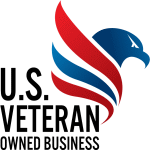Price: $50
-
Remote Support
Many computer problems can be resolved remotely saving you time and money. We can access your computer remotely and troubleshoot the problem as if we’re were sitting at your PC. Follow the below procedures if you need Remote Support. 1. Contact us to coordinate a good time for us to access your computer, Contact Us
2. Once you’ve contacted us, click on the below link to download the client application. Download Remote Software
3. Install the application. You will be prompted by Windows security about running the program, click on More info >> Run anyway.
4. On the User Account Control screen click Yes to install.
5. On the Access screen click Confirm and we’ll be able to connect remotely.